Hello,
in my Workbench application I need to display a bitmap theme (texture: metal, wood, ...) as a filling background for the GUI.
According to SDK 53.20 documentation, the filler image class (filler_ic.doc) seems to be there for the purpose, am I wrong? Any tips how to use it?
Thanks, regards
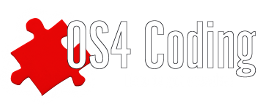
@Massi
I just put up a simple test code I've written here:
https://dl.dropboxusercontent.com/u/26599983/fillertest.7z
Note that the scaled image modes are unimplemented and won't work in filler.image versions < 53.4.
@salass00
Thanks!
If I understand well, you basically add a filler.image object to a layout (LAYOUT_AddImage), or?
That's what I did, but you can basically use it anywhere that can take a BOOPSI image. F.e. you can use it as imagery in a button.gadget or speedbar button or even just draw it manually into a rastport using DrawImage()/DrawImageState().
@salass00
Thanks, very clear, I got my answers.